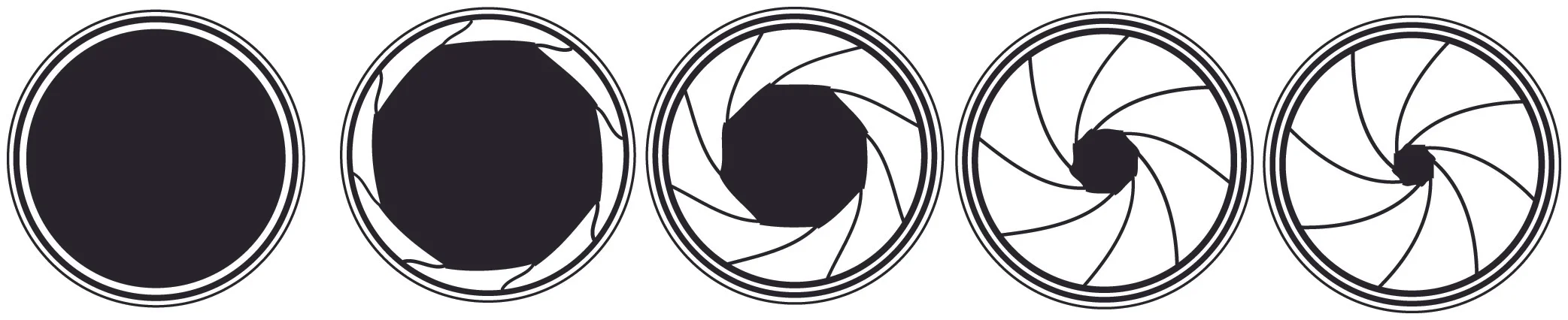Nikon D810 Review and sample raw images
Nikon d810 raw samples -small raw and full size .NEF files
Review of Nikon D810
Nikon's newest dSLR has challenged many buyers. While it boasts excellent build quality, a phenomenal sensor with the best dynamic range ever recorded, and superb low-light performance, many are left worrying that the gargantuan file sizes will hinder their workflow or find the high megapixels unnecessary to begin with.
So what's all the hype about, and is this camera right for you?
For starters, the camera's sensor and processor are about as good as it gets in the world of dSLRs. It can reach up to a class-leading 14.8 stops of dynamic range. It is powered by the EXPEED 4 processor that Nikon uses to power it's flagship D4S. And it is first dSLR to have the Optical Low-Pass filter removed completely (The Nikon D800E and D7100 both had a reduced OLPF for sharper images) resulting in the sharpest images possible from a modern dSLR.
Click here for full specs of the Nikon D810
The D810 has many minor tweaks that make it a much better option than its predecessors, including:
- A shutter that is substantially quieter than previous models and other professional dSLRs.
- A lower base ISO of 64, 2/3rd 's of a stop lower than most cameras. It also has an expandable ISO range on the bottom end, going down to 32 at L 1.0
- Increased to 5 fps, and faster in reduced quality modes, or with the MB-D12 battery grip
- Small Raw - Nikon has taken a much desired aspect from Canon and implemented it into the Nikon D810. You can now get a 9 megapixel raw image. With the option of crop modes, you can even get various other sizes of raw images.
-Brighter OLED viewfinder
-Auto-ISO in video mode
-Group AF mode, in which you control 5 points at once to give a wider area to auto-focus on while still controlling the position.
There are many other tweaks made that make the D810 a far superior camera to the d800 and d800E family. There have been some reports that the body is even better than the d4s, when sharpness and recoverability are considered. I did my own test using both the full size RAW .NEF files, and the 9 megapixel small raw option. While the small raw is certainly a much better option than jpeg, it does not hold a candle to the full size .NEF files. Comparison table below.
D810 Full-size RAW recovery on underexposed image
Original
recovered 5 stops
D810 Full size RAW recovery on overexposed image
original
recovered 4 stops
D810 Small size RAW recovery on underexposed image
original underexposed small raw file
recovered
D810 small size RAW recovery on overexposed image
overexposed
attempted recovery
As you can tell, the full size .NEF file is still the way to go to ensure you can recover as many details from clipped highlights and shadows as possible.
Overall, the Nikon D810 has fixed everything about the overzealous D800 and D800E. The EXPEED-3 processor was just not enough to handle the high file sizes. On the Nikon D810, you don't even realize the size of your files because the EXPEED-4 processor handles them so well (until you have to copy and edit them that is). Simple things like the viewfinder improvements, lower base ISO, better high ISO performance, group-AF, quieter shutter, all make this camera a tremendous upgrade. The complete removal of the OLPF leads to the sharpest images imaginable from a dSLR. After reviewing files from both systems, I can confidently say that the d810 has completely separated itself from the Canon 5d Mark III.
Here is a dropbox link to sample D810 Raw sample files if you would like to play with any full size images yourself.
Feel free to share with any friends or photography groups that you think may find this helpful, including the drop box link.
Thanks for reading, comment below if you have any questions!
Using Pinterest to Grow Your Wedding Photography Company
How to use Pinterest as an effective tool to build your wedding photography company.
I'm often asked if Pinterest is a worthwhile way for photographers to spend their precious marketing time. I personally experience many benefits utilizing Pinterest, both digitally and financially. Digitally, it has increased my SEO rankings, website traffic, and created a new way for clients to find my company. Financially, I have been fortunate to have booked clients who's initial connection was finding my work on Pinterest.
Generally the follow-up question I receive is, "How do I Pinterest?". The site is known for its extreme simplicity. Create a board, search interests, pin things to board. It's the 21st century version of the scene from bad chick flicks, where the down-on-her-luck gal is randomly inspired to pursue fashion and begins clipping every magazine she owns on her bed (Source: P.S. I Love You). But below the surface, Pinterest uses many complexities to ensure that content is relevant and worthy of being seen. This means those who jump on the social network and pin wonderful images to their boards, may be very saddened when their analytic graphs show no movement. Fortunately, there are many steps you can take to ensure that your content gets seen, and benefits your business.
Before You Pin
1. Start out making all the right decisions
Many photographers jump on Pinterest for the first time and immediately start uploading their work, without a clue as to how the site operates. I know, I was there. If you are just starting out on Pinterest, do your research first to make sure you do not waste time. And if you already have a presence, take the steps to modify your past content to make it more friendly for the future.
2. Make sure all your branding is in line before your first pin
Make your account of the business variety. Upload your Profile picture. Connect your website and networks such as twitter. Name your page with Wedding Photography (or other niche if you are applying this to a different business model) and make sure to talk about that and location in the bio. All of these things ensure that, if one of your pins makes an impression on the right person, they have the means to find you.
3. Find friends you've already made
Initial pins are important. You do not need a huge following to get started, but using the available friend import tools can help you get a small following of people you know. This ensures that someone is seeing your uploads as they are hot off the press. Pinterest doesn't really care about images that have 0 repins, so you'll never reach the rest of the world if someone doesn't make the first repin. Bribing / shaming / crying to friends is also appropriate at this stage to get yourself going.
4. Create a specific board and describe it well
Now that your page is up and properly branded, it's almost time to start pinning. Make sure the board(s) that you create has a well-described title and even more specific description. Include style, locations, type of work, etc.. For instance, "Michigan Wedding Photography Inspiration" will be far more successful at getting potential clients to see my work than "Weddings". Make sure the title and description are focused on the same topic, and describe the pins well..
While you pin.
5. Always include a source
There are a variety of ways to pin. You can upload directly, drop in a link, or use external resources to get images to your boards. Whatever the method, always include a source. If you are going from URL or pinning on a site using an external method (such as the "right click to pin" add-on for Google Chrome), the source will automatically be entered. The source is important because, without it, your traffic will never leave Pinterest. Users know when you click a pin, it takes you to it's source URL so you can find out more, without it most users will quickly move on (even if your link is in the description).
6. Use your description area wisely
This is your biggest weapon in acquiring organic search traffic of your wedding photography on Pinterest. This is also the trickiest area, as the algorithms are about as mysterious as the Google search bar. We do know things that work. Put your most important descriptors first. Do not put "My Name Photography" as the first words because nobody is searching for you. You can be image specific, or generic (if you are like me and copy paste the same into every description for time saving purposes). Next, you want to open yourself up to many different searches, so try to add relevant terms to each of your pins.
7. Think like a client
One of the biggest mistakes people make when using Pinterest for marketing purposes is they describe theirs pins like a professional, as opposed to how a client would seek it out. Avoid jargon and verbiage that clients are unlikely to use, or at minimum, include both in your description. Yes, you may have to get off your horse for a moment and call your beautiful photography "pictures", but it's worth it when the end result is a new client finding you.
After you pin
8. Share your new board on other social networks
Pinterest is one of the more unique social media sites. Sharing your Pinterest content on your other social networks will create an opportunity for others to store what they love from your work. Also, you want your new pins to get traffic as soon as possible. Unseen pins will never move up the search ranks.
9. Repin other users
Now that you have a Pinterest account, it's important to use it for reasons other than self promotion. Share pins that inspire you, even if they do not directly relate to your industry. I have boards of all the different niches of photography that I enjoy. Just realize that what you pin is attached to your business, so try to keep everything professional.
10. Avoid trying to keep track of where your pins go
A repin is a positive thing, and that's all that matters. I have images that garnered very little attention from my board, but have hit the popular page from someone else repinning. This is why you want to source from the start. This ensures no matter where your pins catch fire, the traffic always finds a way home.
I hope this guide helps you get started to an effective Pinterest strategy that is beneficial to your wedding photography business. Feel free to comment with any additional questions and I will respond to the best of my knowledge. Check back for future educational posts on Pinterest regarding the use of hashtags, and the map feature. Happy shooting everyone!
Robert Hall is a professional photographer in Southeast Michigan. His work primarily consists of weddings, commercial and editorial. He is constantly improving his skills through trading of techniques and critique with fellow photographers. Robert is always looking for new connections on social networks!
www.robhallphoto.com
www.facebook.com/robhallphoto
Twitter / Instagram: @robhallphoto
What do the F-stop Numbers Represent?
An explanation of the mathematics behind the F-stop
When making the jump to manual photography, one of the most confusing topics can be that of the f-stop. Even after learning that the aperture controls your depth of field, you can still be very confused by why the numbers change the way they do. It's no surprise, as circle geometry isn't something you use in your daily life.
However, understanding the mathematics can give you an excellent grip on the f stop scale, especially if you're the left-brain type. Let's assume that you are already familiar with the full f-stop scale (1.4 - 2 - 2.8 - 4 - 5.6 - 8 - 11 - 16 etc.). Why is it that only increasing .6 from 1.4 to 2 is the same time of adjustment as moving 5 from 11 to 16?
The reason is that the f/stop number is actually a ratio between the diameter and focal length of the lens. The inverse relation of light stems from the diameter becoming smaller as the f/stop number increases. For instance, an 85mm lens at f/2 will yield a diameter of 42.5mm (85 / 2), If you stop down (increase the f/stop and reducing the light 1 stop) to f/2.8, the diameter is now 30.3 (85 / 2.8). Now I know what you are thinking, 30 isn't half of 43, so how did we halve the light if the diameter didn't get cut in half?
This brings us back to circle geometry. We need to look at the area of light that passes through the opening. The area of a circle is found by π x radius^2. The radius is half of the diameter, and pi is a constant that represents the circumference divided by the diameter. So, lets do the area math for the example above with the 85mm lens.
At F/2 we have a diameter of 42.5, and F/2.8 is 30.3. This gives us a radius of 21.25 and 15.15 respectively.
So for f/2 we have π x 21.25^2 = 3.14 x 451.5 = 1418 square mm (rounded)
For f/2.8, its π x 15.15^2 = 3.14 x 229.5 = 720 square mm (rounded)
As you can see (while looking past some rounding), we have reduced the area of the opening by half. This is why when you increase the F/stop number by one stop and reduce the size of the opening, you are reducing the amount of light that can get through by half. The ratio also explains while the numbers start to have bigger intervals as you move up the scale.
Hope this helps and please feel free to keep asking questions so I can provide you with more educational content!
Robert Hall is a professional photographer in Southeast Michigan. His work primarily consists of weddings, commercial and editorial. He is constantly improving his skills through discussion of techniques and critique with fellow photographers. Robert is always looking for new connections on social networks!
www.robhallphoto.com
www.facebook.com/robhallphoto
Twitter / Instagram: @robhallphoto
How to use TTL - Photography Tutorial on dSLR cameras and Speedlites / Speedlights
A photography tutorial on achieving quality results when using speedlites / speedlights in combination with dSLR cameras. Finally obtain consistent flash results using TTL, iTTL, and eTTL systems with strobes. Applies to Nikon and Canon.
Do you avoid the TTL system on your speedlite because you never know what the result will look like? It's an extremely complex system that intends to calculate the flash output painlessly, yet constantly photographers are frustrated by the seemingly random nature of it's results. Here's a few tips on how to increase the accuracy of your TTL system.
First, a little background on how TTL works. TTL (Through-the-lens) metering determines the value of flash output by sending out a pre-flash to expose the subject, and then uses that data to determine the final power to use during the exposure. This all happens extremely fast, which is why the gap between flashes may not be visible. There is some variety to the process, based on models, however this is the current standard of TTL for major companies. Much like the ambient light meter in your camera that you use to determine your exposure settings, the flash aims to expose your subject at an 18% gray value. Some systems also incorporate the subject distance based on the auto-focus information to determine where the subject is in the scene.
It sounds like there is plenty of information for the TTL to choose an accurate power setting, so why are the results all over the place? There are a number of things to consider, and thankfully most are controllable by the photographer.
The most important thing to realize, is that the system is always aiming for an 18% gray midtone result, just like a dSLR does in automated modes. To combat this, you use the same technique as when compensating for light and dark subjects in natural light. When you have a subject that is darker than the 18% gray, you must tell the camera to reduce the TTL output (essentially the Exposure Value compensation of a speedlite). Conversely for brighter subjects you want to increase the power.
Next, you have to consider the metering mode. If you are in matrix metering, be aware that the camera is trying to light the entire scene evenly through the use of the flash. This is where I see a lot of photographers getting overexposed results on their subjects, especially when in a dark environment. The speedlite is selecting a power amount to get the subject and background to it's desired exposure. By the time the background is properly illuminated, the much closer subjects are overexposed or completely blown out. Partial metering will give you a variety of results depending on what is in the center area of your image. This generally works well, until you are creating a composition where the subject is off-center. This goes for re-composing a shot after locking focus. While you retain focus on the subject, your meter is now making a completely different calculation. I will address this more later. Finally, spot metering chooses the smallest area to determine flash power. Based on the autofocus selection, the speedlite will aim to properly expose only 1-5% of the viewfinder area. As with Partial metering, re-composing an image will also change the flash value.
There is hope however, to still get accurate flash results when re-composing an image after achieving focus. When shooting in an automated mode (such as Aperture priority), the camera has an option called AE-L to lock in the exposure setting for a specific scene or area, prior to changing the position of the camera. There is also a flash version of that called Flash Value Lock (FV-Lock). This enables you to focus on the subject, hold the FV-Lock button to secure that information, and then adjust the composition. This works perfectly in scenarios where your subject is off-center or out of the focusing grid area. The main challenge that the FV-Lock presents is the speedlight will send out the pre-flash when you first lock the flash value, sometimes confusing subjects into thinking the image has been taken.
The last thing to consider is strong ambient light or reflections. Back lit situations will force the speedlite to be under powered, sometimes to the point where maxing out the increased flash compensation still won't be enough. This happens similarly when the flash hits a highly reflective surface such as a mirror. When the flash bounces off the mirror and into the lens, it thinks it has achieved a proper exposure much sooner. It is best to keep your flash from being visible in a mirror or reflective surface to ensure a proper exposure. Even after being fully aware of all this information, TTL may still be ineffective in certain scenarios. If this is the case, simply swap to manual. I hope this gives a greater understanding of how you can make TTL work for you in a more consistent manner.
Robert Hall is a freelance photographer in Southeast Michigan. His work primarily consists of weddings, commercial and editorial. He is constantly improving his skills through trading of techniques and critique with fellow photographers. Robert is always looking for new connections on social networks!
www.robhallphoto.com
www.facebook.com/robhallphoto
Twitter / Instagram: @robhallphoto
More Space on the Cloud
Who doesn't need more space on the cloud? Check out the latest cloud giant and see what they have to offer you.
Robert Hall is a photographer servicing Michigan and beyond in commercial, editorial, and wedding photography. He aims to be the best choice in affordable wedding photographers. View more of his work at his full site Robert Hall Photography